10.图片像素化使用示例
约 1570 字大约 5 分钟
本文为 image-plugin 中土拍你像素化相关操作的使用参考示例
1. 项目依赖
直接从中央仓库,导入最新依赖
<!-- https://mvnrepository.com/artifact/com.github.liuyueyi.media/image-plugin -->
<dependency>
<groupId>com.github.liuyueyi.media</groupId>
<artifactId>image-plugin</artifactId>
<!-- 请使用最新版本号替换下面的版本 -->
<version>3.1.0</version>
</dependency>
2. 参数说明
相关参数配置由com.github.hui.quick.plugin.image.wrapper.pixel.ImgPixelOptions实体类进行装载,对应的参数说明如下
| 参数名 | 类型 | 说明 | 是否必要 |
|---|---|---|---|
source | BufferedImage | 原图 | 与下面的gifSource必须有一个存在 |
gifSource | GifDecoder | gif 图 | 于上的source必须有一个存在 |
pixelType | IPixelStyle | 转换类型 | 否,默认为CHAR_COLOR |
blockSize | int | 对于转字符图时,它控制字符大小;对于灰度/像素处理时,这个表示像素化的处理操作 | 否 1 |
fontSize | int | 字体大小 | 否 |
chars | String | 字符图时,用于渲染的字符集 | $@B%8&WM#*oahkbdpqwmZO0QLCJUYXzcvunxrjft/|()1{}[]?-_+~<>i!lI;:,\"^'. |
font | Font | 字符字体 | 否,默认黑色字体 |
rate | Double | 缩放比例,1 表示输出的图不缩放; > 1,表示生成的图,按倍数扩大 | 否,默认1 |
picType | String | 输出图片类型 | 否,默认png |
bgChar | Character | 背景字符,默认值为空格 | 否,默认为空格 |
bgColor | Color | 字符图/svg 图的背景色 | 否,默认白色 |
fontColor | Color | 字符图/svg 图的字体色 | 否,默认黑色 |
bgPredicate | Predicate<Integer> | 背景色判断方式,传参为 intColor,如果返回 true,表示认定为背景色;否则不是 | 否,默认颜色rbga == 0时为背景 |
上面的配置参数中,重点关注一下 PixelType,它表明了具体的转换策略
| 类型 | 说明 | 示例图 |
|---|---|---|
| GRAY_ALG | 基于灰度公式将图片灰度化 |  |
| GRAY_AVG | 基于灰度均值将图片灰度化 |  |
| PIXEL_COLOR_AVG | 图片像素化时,采用颜色均值 | |
| CHAR_COLOR | 图片转字符图 | 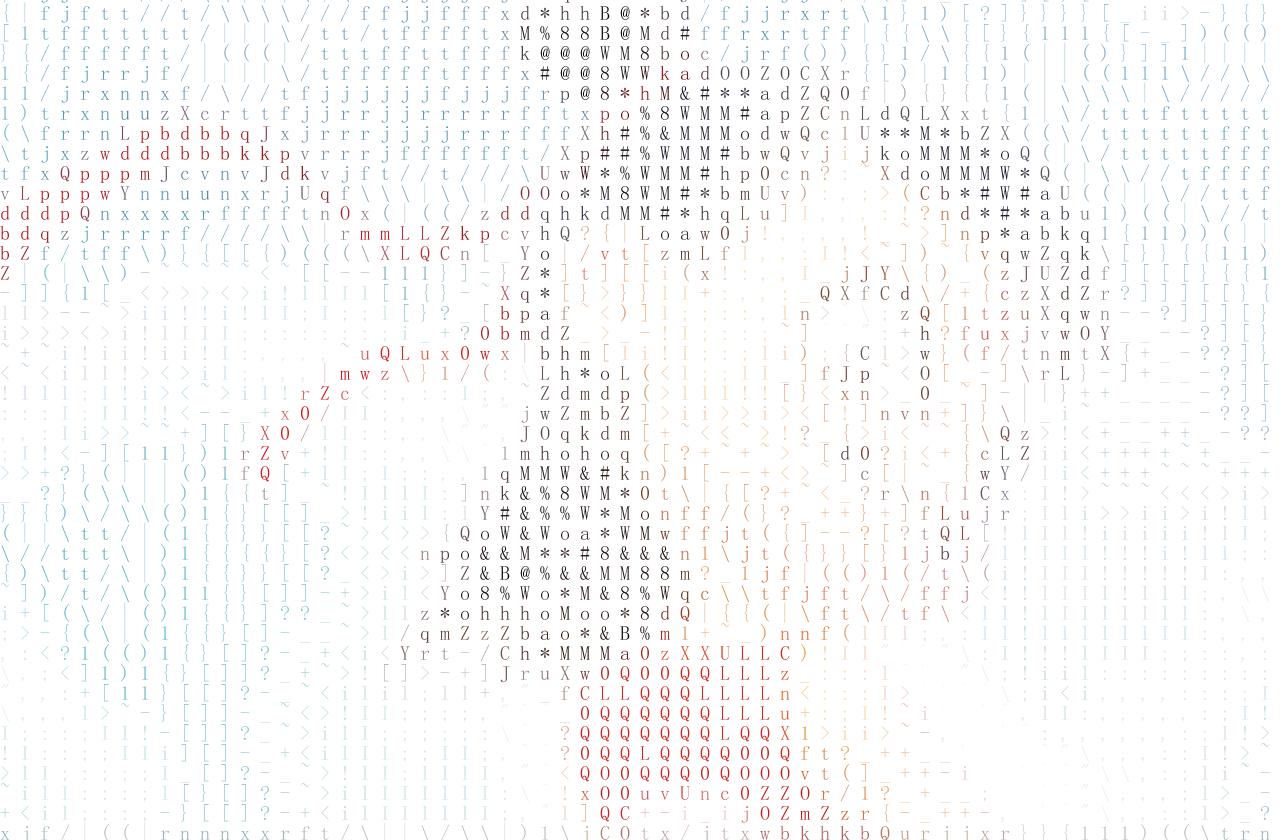 |
| CHAR_GRAY | 图片转灰度字符图 | 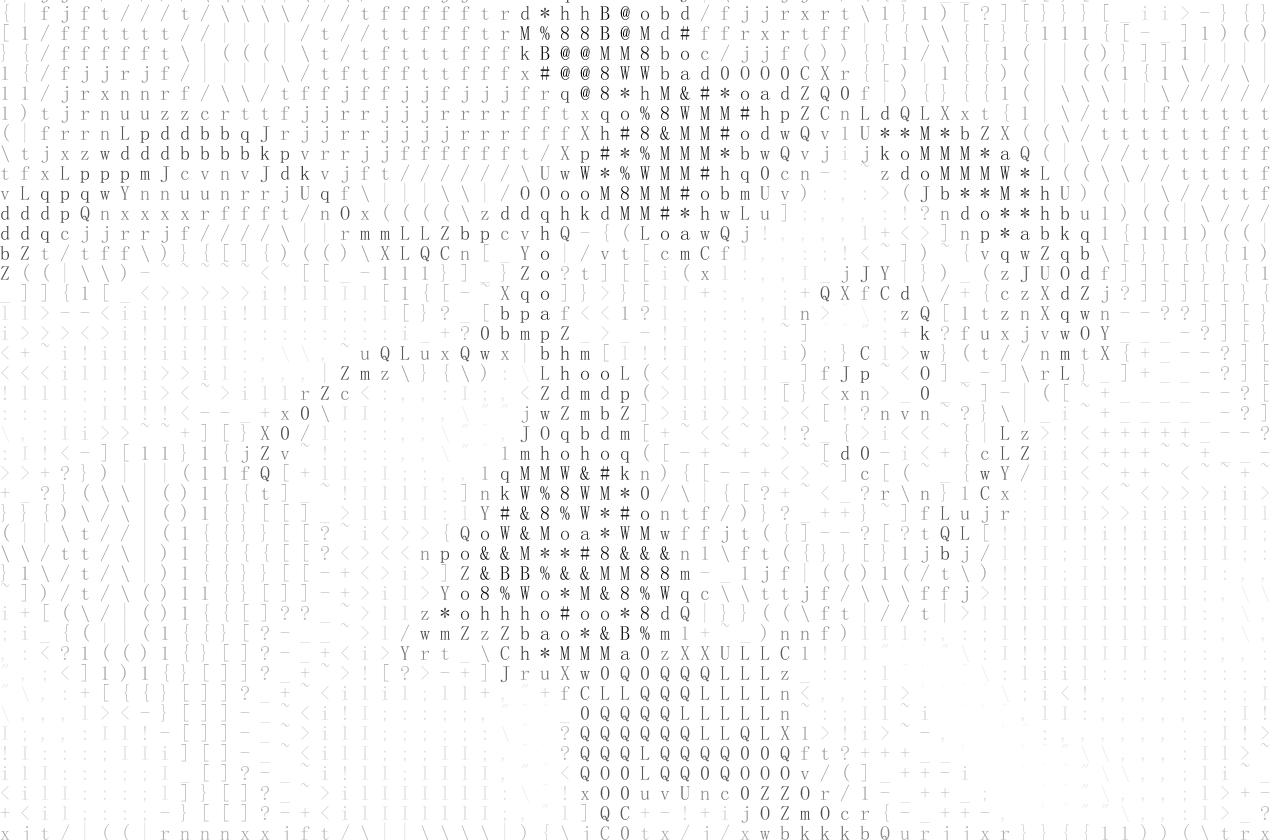 |
| CHAR_BLACK | 图片转纯黑白字符,常用于svg输出 |  |
| CHAR_SEQ_SCALE_UP | 图片转文字图,根据字符顺序绘画,且支持按比例放大 | 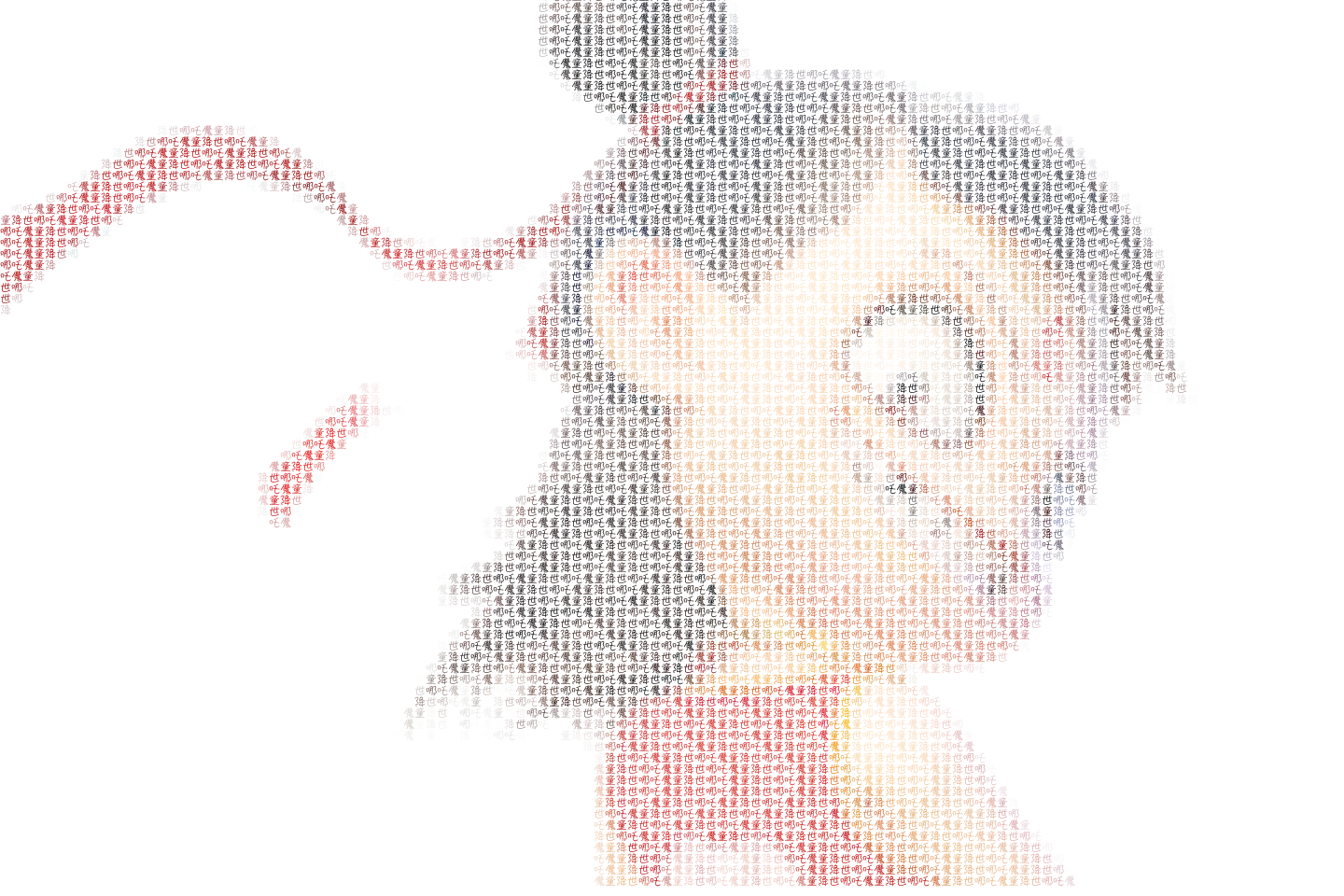 |
| BLACK_CHAR_BORDER | 只针对有颜色的边框进行渲染,常用于文本输出 | 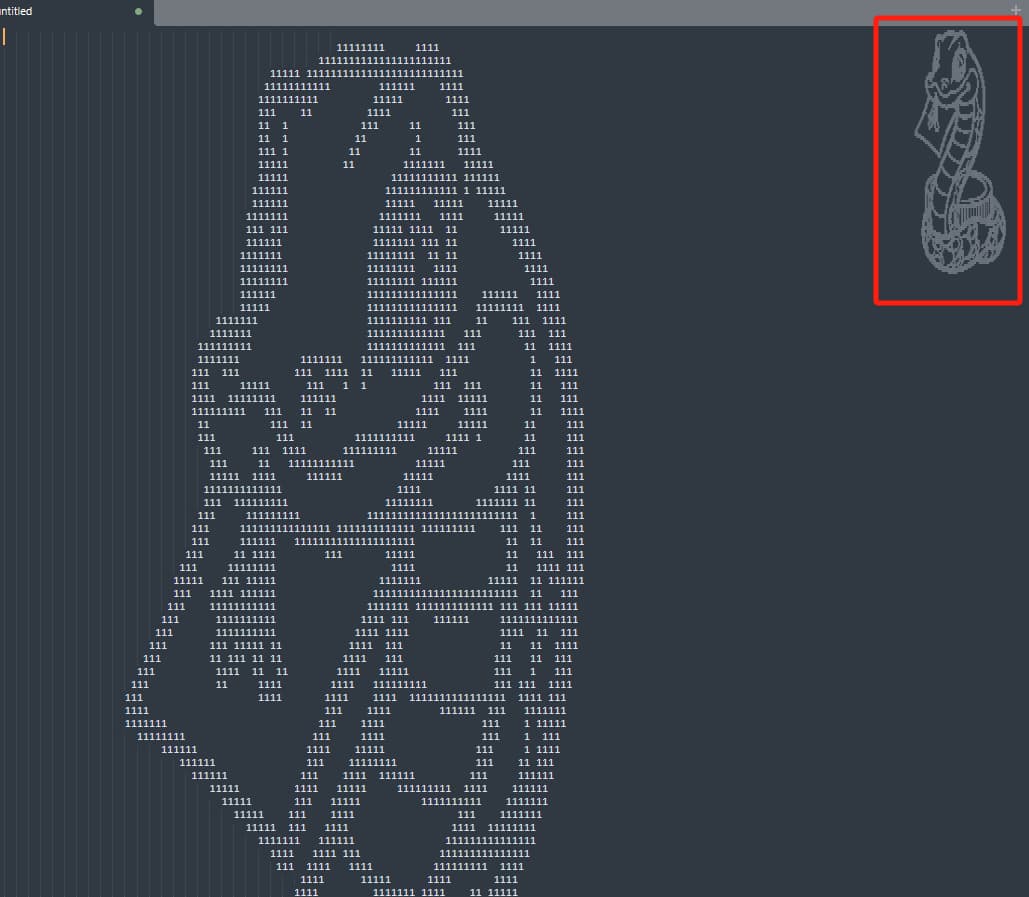 |
3. 使用示例
所有的使用姿势,可以在源码对应的test工程中获取 BasicPixelTest.java
根据实际需要,选择不同的处理枚举,如
case1: 希望对图片进行灰度处理时:
PixelStyleEnum.GRAY_ALGPixelStyleEnum.GRAY_AVG
@Test
public void testGrayAlg() {
try {
String img = "https://pic.rmb.bdstatic.com/bjh/down/cbfbc690d1ea27f3afbe3733f49d7dac.jpeg";
ImgPixelWrapper.build()
.setSourceImg(img)
.setPixelType(PixelStyleEnum.GRAY_ALG)
.build()
.asFile("/tmp/gray_alg.png");
} catch (Exception e) {
e.printStackTrace();
}
}
@Test
public void testGrayAvg() {
try {
String img = "https://pic.rmb.bdstatic.com/bjh/down/cbfbc690d1ea27f3afbe3733f49d7dac.jpeg";
ImgPixelWrapper.build()
.setSourceImg(img)
.setPixelType(PixelStyleEnum.GRAY_AVG)
.build()
.asFile("/tmp/gray_avg.png");
} catch (Exception e) {
e.printStackTrace();
}
}
输出如下:
| 样式 | 原图 | 转换图 |
|---|---|---|
| GRAY_ALG |  |  |
| GRAY_AVG |  |  |
case2: 希望将图片转换像素块图时
主要需要设置 blockSize 参数,将其设置>1,此时可使用的转换类型方式为
PixelStyleEnum.GRAY_ALGPixelStyleEnum.GRAY_AVGPixelStyleEnum.PIXEL_COLOR_AVG
@Test
public void testPixelColorAvg() {
try {
String img = "https://pic.rmb.bdstatic.com/bjh/down/cbfbc690d1ea27f3afbe3733f49d7dac.jpeg";
ImgPixelWrapper.build()
.setSourceImg(img)
.setBlockSize(8)
.setPixelType(PixelStyleEnum.PIXEL_COLOR_AVG)
.build()
.asFile("/tmp/pixelColorAvg.png");
} catch (Exception e) {
e.printStackTrace();
}
}
输出如下:
| 样式 | 原图 | 转换图 |
|---|---|---|
| PIXEL_COLOR_AVG |  |
case3: 将图转换为字符图时
可以输出图片也可以输出svg,常用的转换类型方式为
PixelStyleEnum.CHAR_COLORPixelStyleEnum.CHAR_GRAYPixelStyleEnum.CHAR_BLACK:常用于输出svg字符图、二维字符数组PixelStyleEnum.CHAR_SEQ_SCALE_UP: 它于上面三个的区别在于根据传入的文字进行顺序渲染,且对输出图片会按照文字的大小进行等比例放大、以确保文字可见
@Test
public void testCharColor() {
try {
String img = "https://pic.rmb.bdstatic.com/bjh/down/cbfbc690d1ea27f3afbe3733f49d7dac.jpeg";
ImgPixelWrapper.build()
.setSourceImg(img)
.setBlockSize(20)
.setPixelType(PixelStyleEnum.CHAR_COLOR)
.build()
.asFile("/tmp/charColor.png");
} catch (Exception e) {
e.printStackTrace();
}
}
@Test
public void testCharGray() {
try {
String img = "https://pic.rmb.bdstatic.com/bjh/down/cbfbc690d1ea27f3afbe3733f49d7dac.jpeg";
ImgPixelWrapper.build()
.setSourceImg(img)
.setBlockSize(20)
.setPixelType(PixelStyleEnum.CHAR_GRAY)
.build()
.asFile("/tmp/charGray.png");
} catch (Exception e) {
e.printStackTrace();
}
}
@Test
public void testCharBlack() {
try {
// String img = "https://pic.rmb.bdstatic.com/bjh/down/cbfbc690d1ea27f3afbe3733f49d7dac.jpeg";
// 使用抠图后的人物图
String img = "pixel/nezha.png";
ImgPixelWrapper.build()
.setSourceImg(img)
.setBlockSize(3)
.setRate(0.6)
.setChars("$@B%8&WM#*oahkbdpqwmZO0QLCJUYXzcvunxrjft/\\|()1{}[]?-_+~<>i!lI;:,\\\"^`' ")
.setPixelType(PixelStyleEnum.CHAR_BLACK)
.setBgPredicate(c -> {
return new Color(c, true).getAlpha() < 10;
})
.build()
.asSvgFile("d://tmp/CharGray.svg");
} catch (Exception e) {
e.printStackTrace();
}
}
/**
* 使用文字来组装图片
*
* @throws Exception
*/
@Test
public void testCharPicture() throws Exception {
String img = "pixel/nezha-mini.png";
ImgPixelWrapper.build()
.setSourceImg(img)
.setChars("哪吒魔童降世")
// 字体文件下载地址: https://www.diyiziti.com/Builder/446
.setFontName("font/潇洒体.ttf")
.setBlockSize(12)
.setFontSize(12)
.setBgPredicate(color -> {
if (color == 0) {
return true;
}
Color rc = ColorUtil.int2color(color);
// 将白色当作背景色
return (rc.getRed() >= 245 && rc.getGreen() >= 245 && rc.getBlue() >= 245) || rc.getAlpha() < 10;
})
.setPixelType(PixelStyleEnum.CHAR_SEQ_SCALE_UP)
.build()
.asFile("/tmp/charSeq.png");
System.out.println("---- over ---");
}
| 样式 | 原图 | 转换图 |
|---|---|---|
| CHAR_COLOR |  | 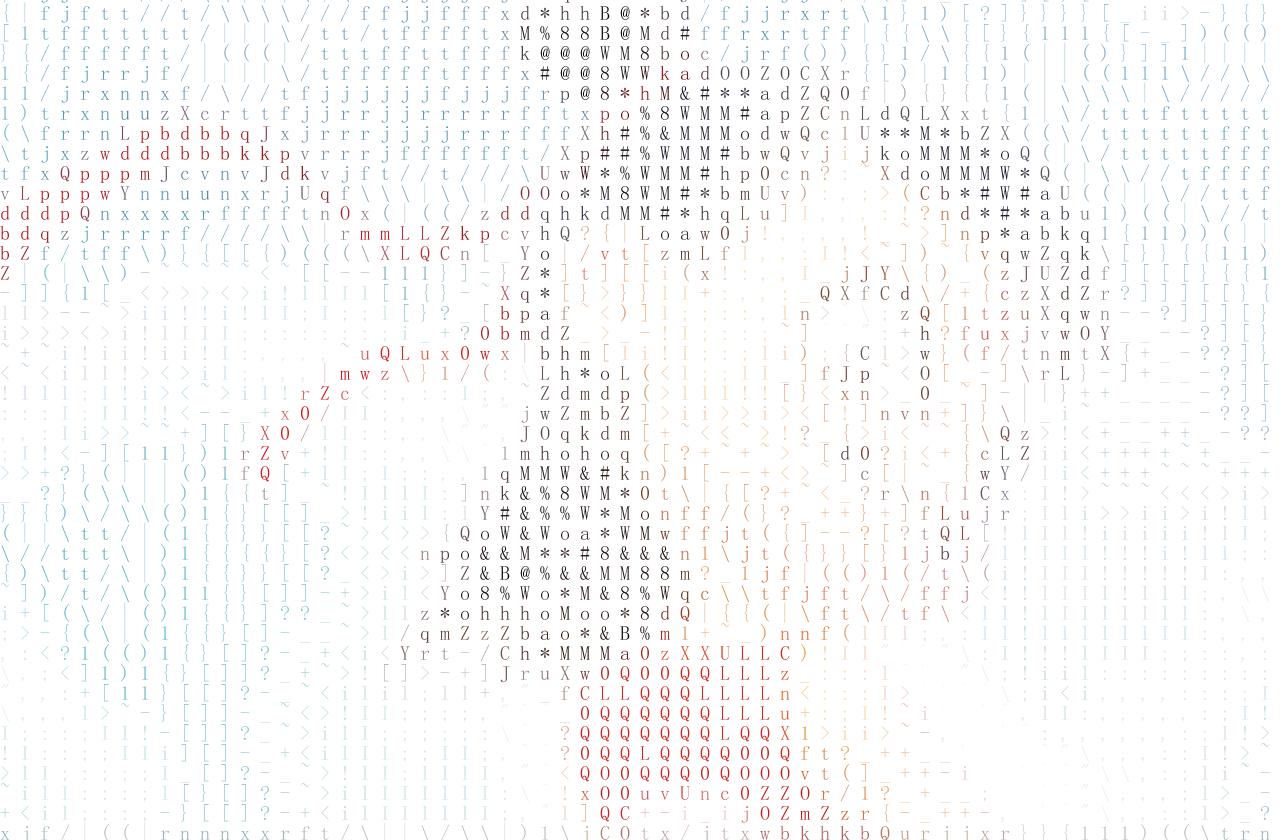 |
| CHAR_GRAY |  | 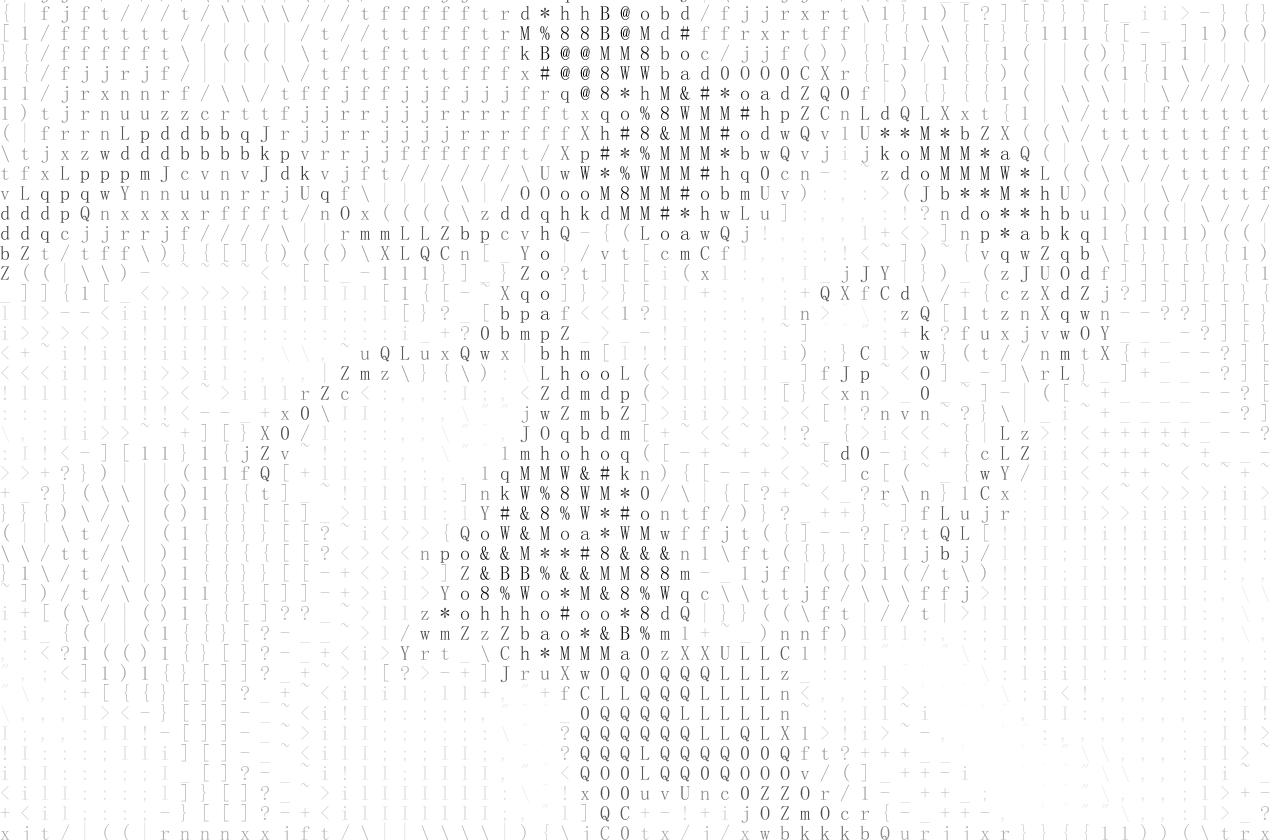 |
| CHAR_BLACK |  |  |
| CHAR_SEQ_SCALE_UP |  | 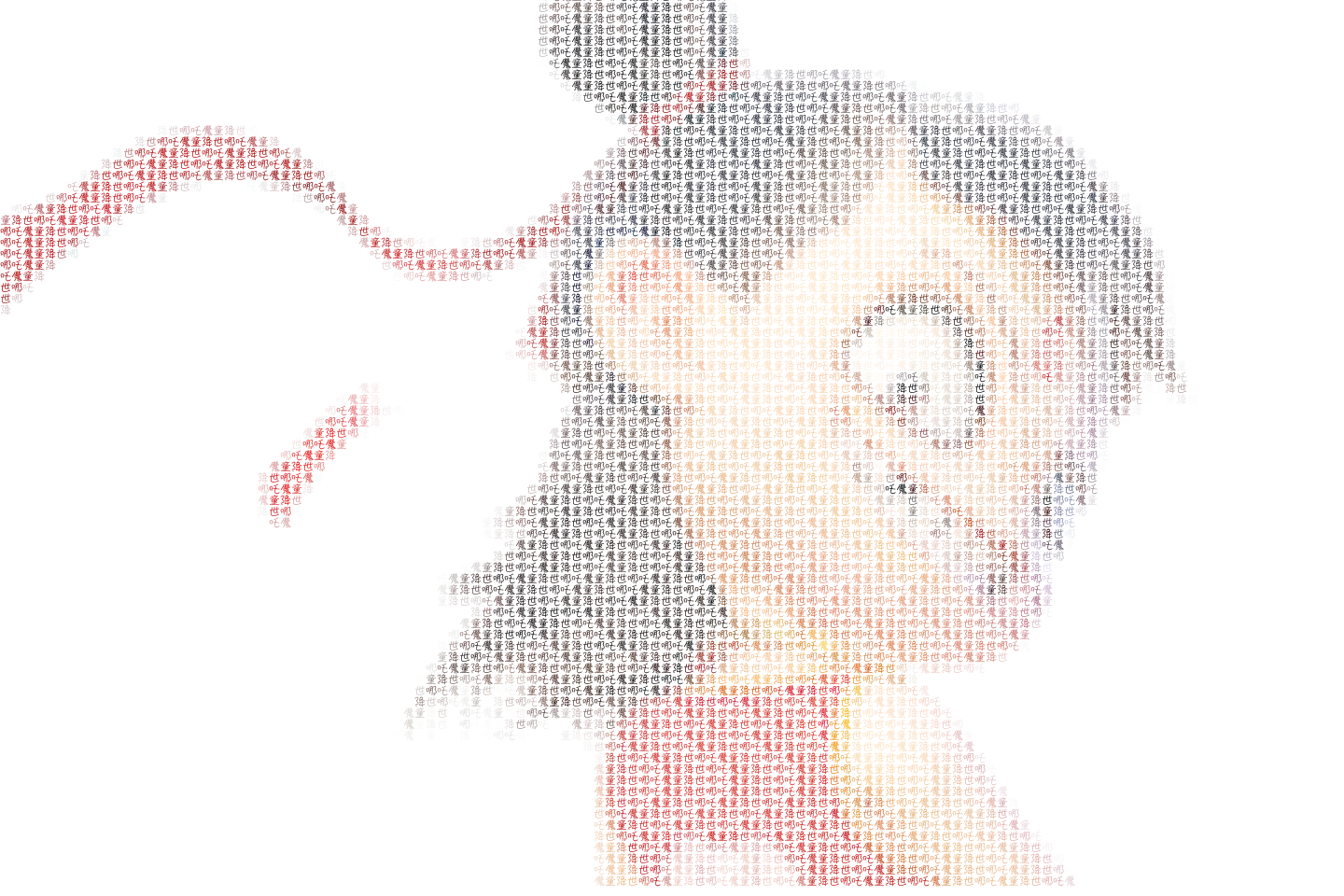 |
case4: 输出字符画
将图片转换为ascii或者特定的字符画,可用
PixelStyleEnum.CHAR_BLACKPixelStyleEnum.BLACK_CHAR_BORDER: 与上面的区别在于它希望输入的是线图
@Test
public void testCharBorder() throws Exception {
try {
String img = "pixel/slake.jpeg";
List<List<String>> out = ImgPixelWrapper.build().setSourceImg(img)
.setBlockSize(30)
.setChars("1")
.setBgChar(' ')
.setPixelType(PixelStyleEnum.BLACK_CHAR_BORDER)
.setBgPredicate(new Predicate<Integer>() {
@Override
public boolean test(Integer color) {
if (color == 0) {
return true;
}
Color rc = ColorUtil.int2color(color);
if (rc.getAlpha() < 10) {
// 透明的直接过滤掉
return true;
}
// 将白色当作背景色
return rc.getRed() >= 40 && rc.getGreen() >= 40 && rc.getBlue() >= 40;
}
})
.build().asChars();
for (String t : out.get(0)) {
System.out.println(t);
}
} catch (Exception e) {
e.printStackTrace();
}
}
| 样式 | 原图 | 转换图 |
|---|---|---|
| BLACK_CHAR_BORDER | 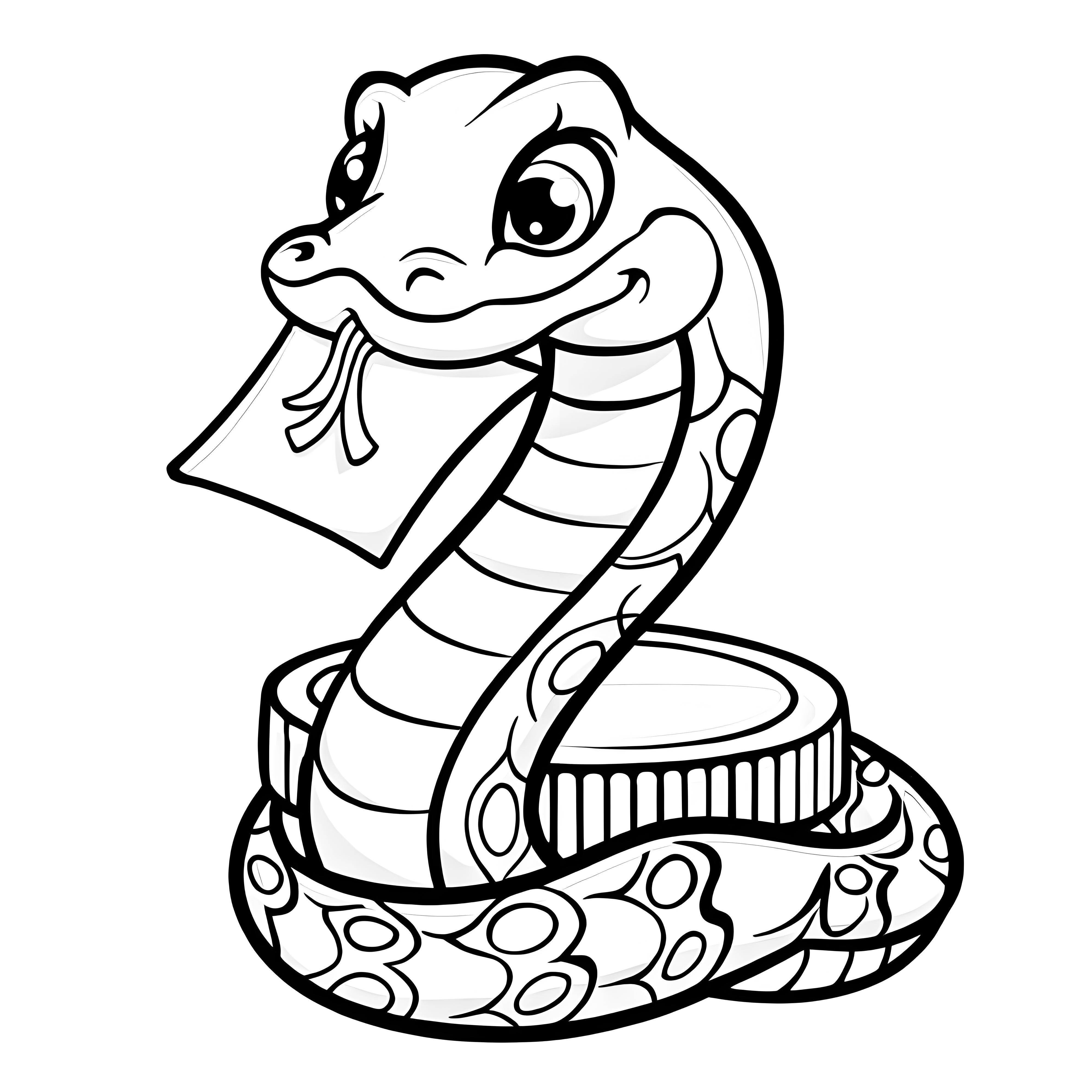 | 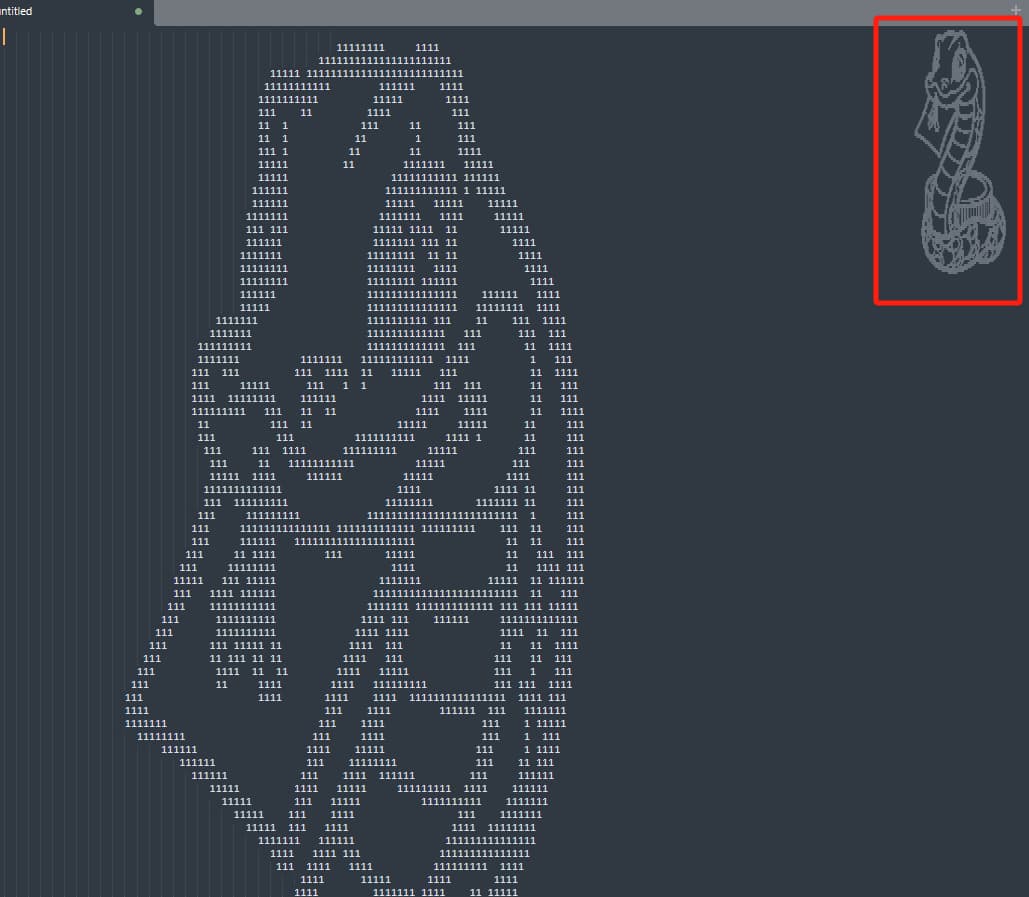 |
case5: GIF图转换
上面除了给出对静态图的处理之外,我们还额外支持gif图的转换,需要注意的是gif图时,只支持输出为gif,不支持输出svg格式
基本使用姿势与前面一致,区别在于传入的图片为gif格式
@Test
public void testGif() throws Exception {
String img = "https://img.zcool.cn/community/01565859a4ea21a801211d251e1cbc.gif";
ImgPixelWrapper.build().setSourceImg(img)
.setBlockSize(7)
.setPixelType(PixelStyleEnum.CHAR_COLOR)
.setRate(2d)
.setFontStyle(Font.BOLD)
.build()
.asFile("/tmp/outV1.gif");
System.out.println("--------");
}
@Test
public void testGifV2() throws Exception {
String img = "https://img.zcool.cn/community/01565859a4ea21a801211d251e1cbc.gif";
ImgPixelWrapper.build().setSourceImg(img)
.setBlockSize(8)
.setPixelType(PixelStyleEnum.CHAR_SEQ_SCALE_UP)
.setChars("小黄人")
.setBgPredicate(c -> {
Color color = new Color(c, true);
return color.getAlpha() < 10 || (color.getBlue() > 245 && color.getRed() > 245 && color.getGreen() > 245);
})
.setFontStyle(Font.BOLD)
.build()
.asFile("/tmp/outV2.gif");
System.out.println("--------");
}
| 原图 | v1 | v2 |
|---|---|---|
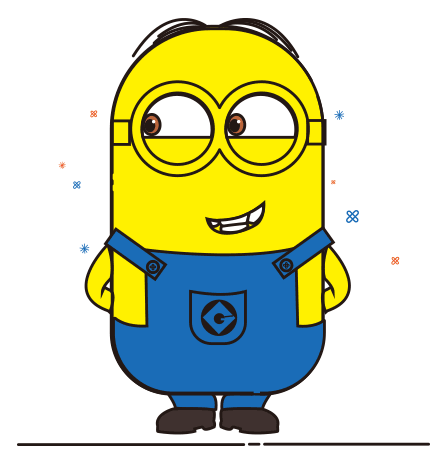 | 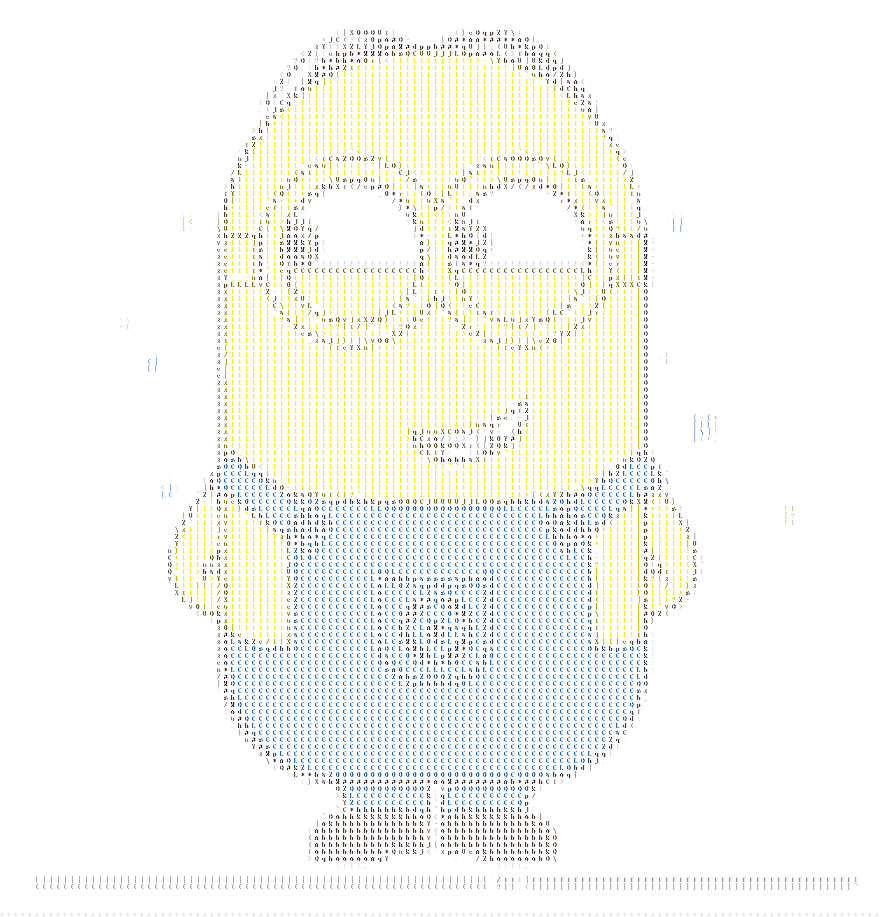 | 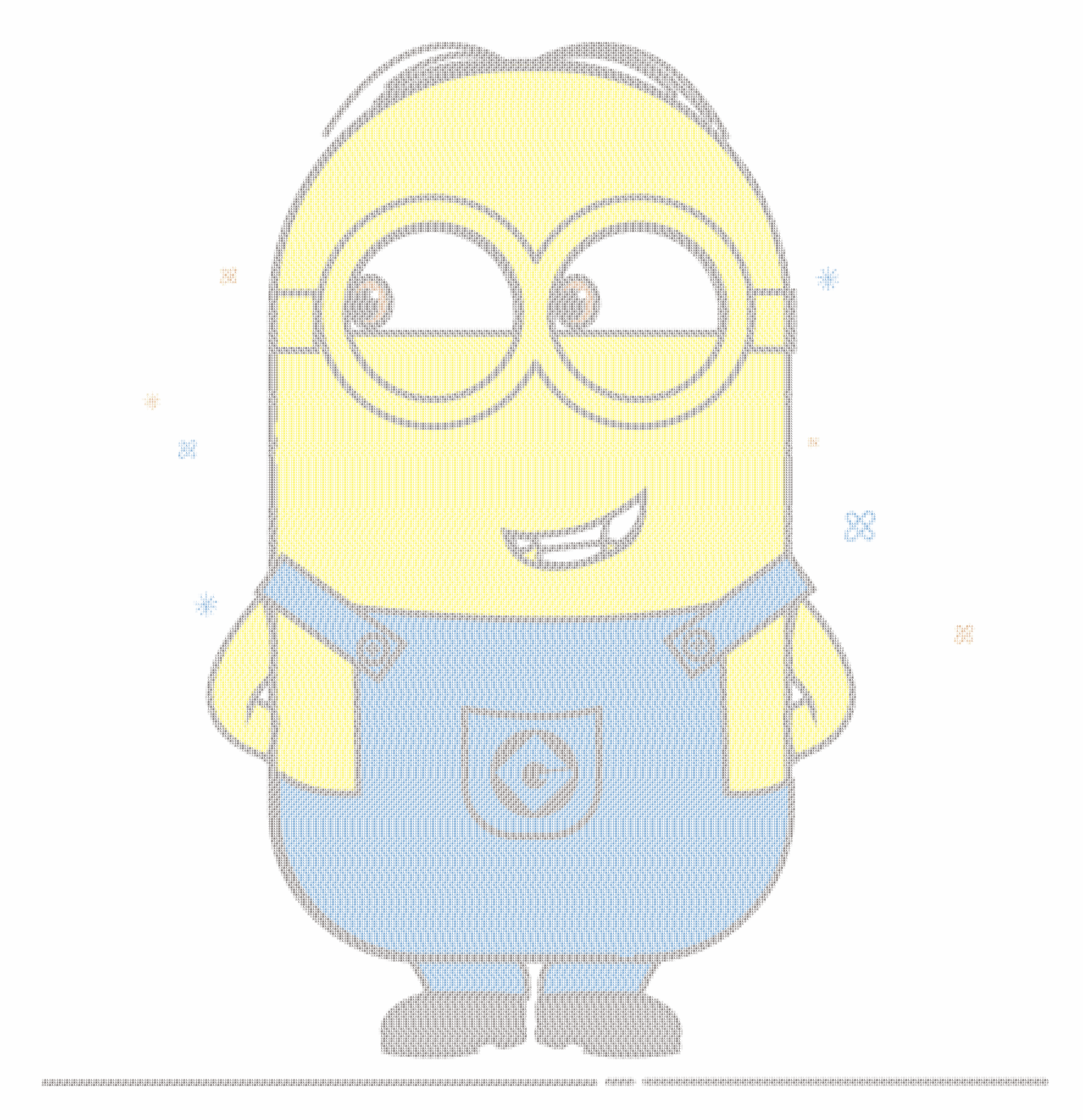 |
Loading...